Topic overview
Topics are basic building blocks of Maata they are used to collect ideas in short form they don't exceed 250 characters,where they are above those characters they are no longer a topic they became a Clause .
Topic features
These are main characteristics of a topic
- Topic is a short form of text.
- Topic content doesn't exceed 250 characters.
- Topic can be public or private.
- Topic has a short description describing the actual topic content.
- Topic has a name which is a one or two words summary of the topic content.
Create topic
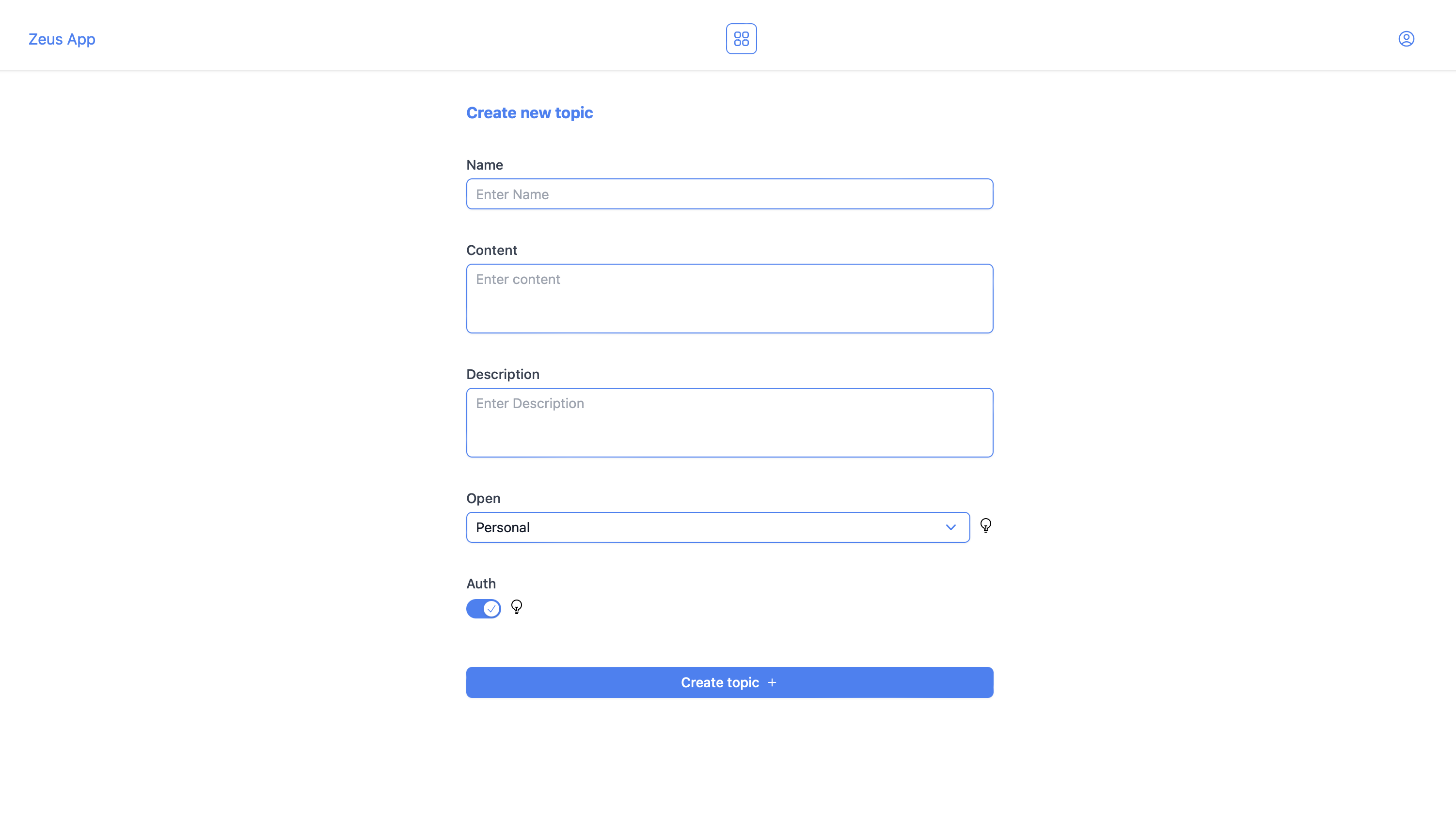 From the image above you can create a topic in multiple ways:
From the image above you can create a topic in multiple ways:
- From a specific deployment/ consultation you create a topic using the
create topicbutton down on the topics tab. - From a quick action on deployment page
You have to fill out the topic creation form and save it .
- name: is a summarized topic content is few word not more than 4
- content: is the actual full content of a topic which doesn't exceed 250 characters
- description: is a description of topic content
- open: this is to control who you want to view your topic
- auth: this is to control if a user has to own account or not to view the topic being created
View topic
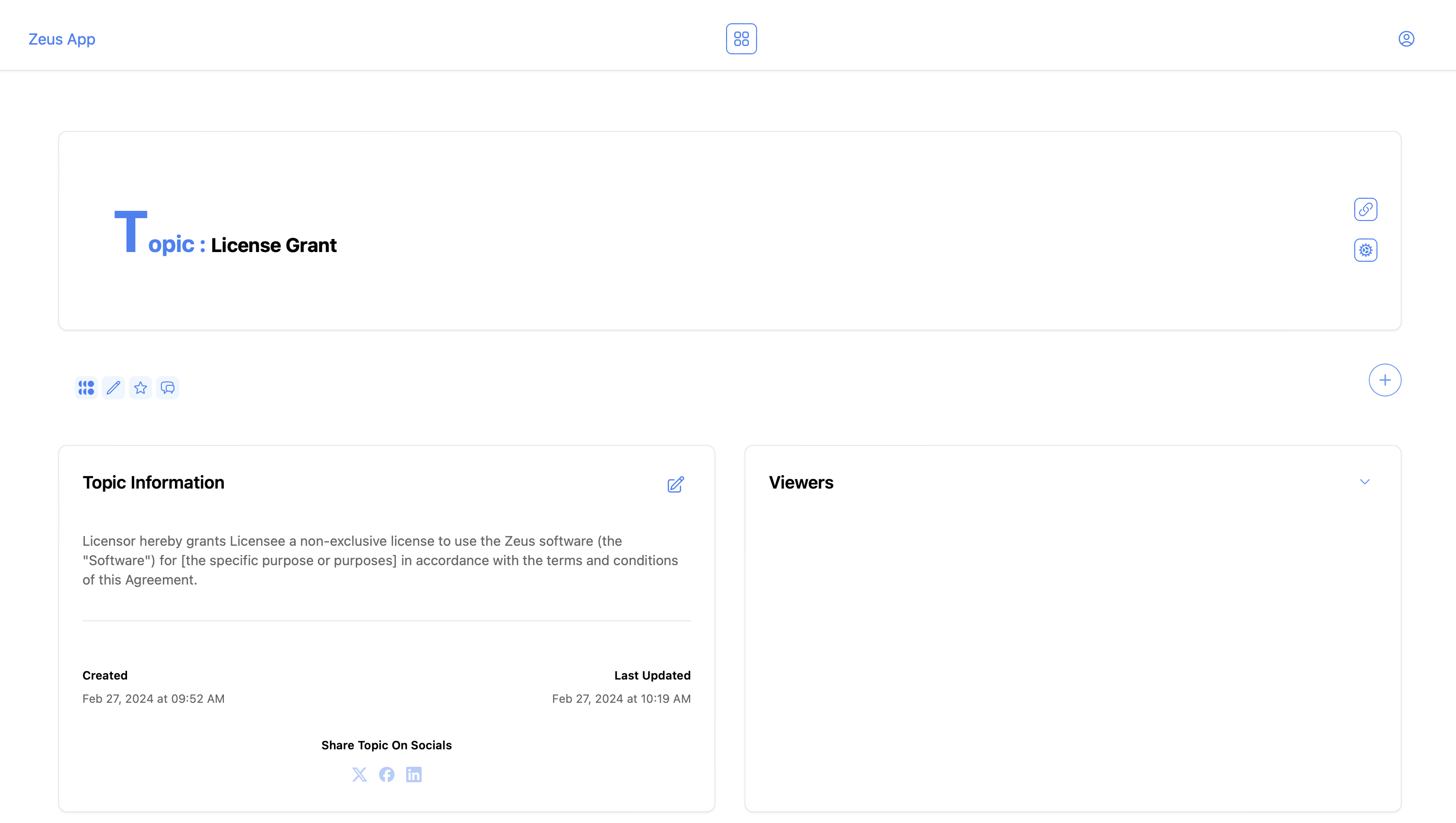 View a topic you will see a topic in full details with all its meta data.
View a topic you will see a topic in full details with all its meta data.
Edit topic
You can edit a topic in various:
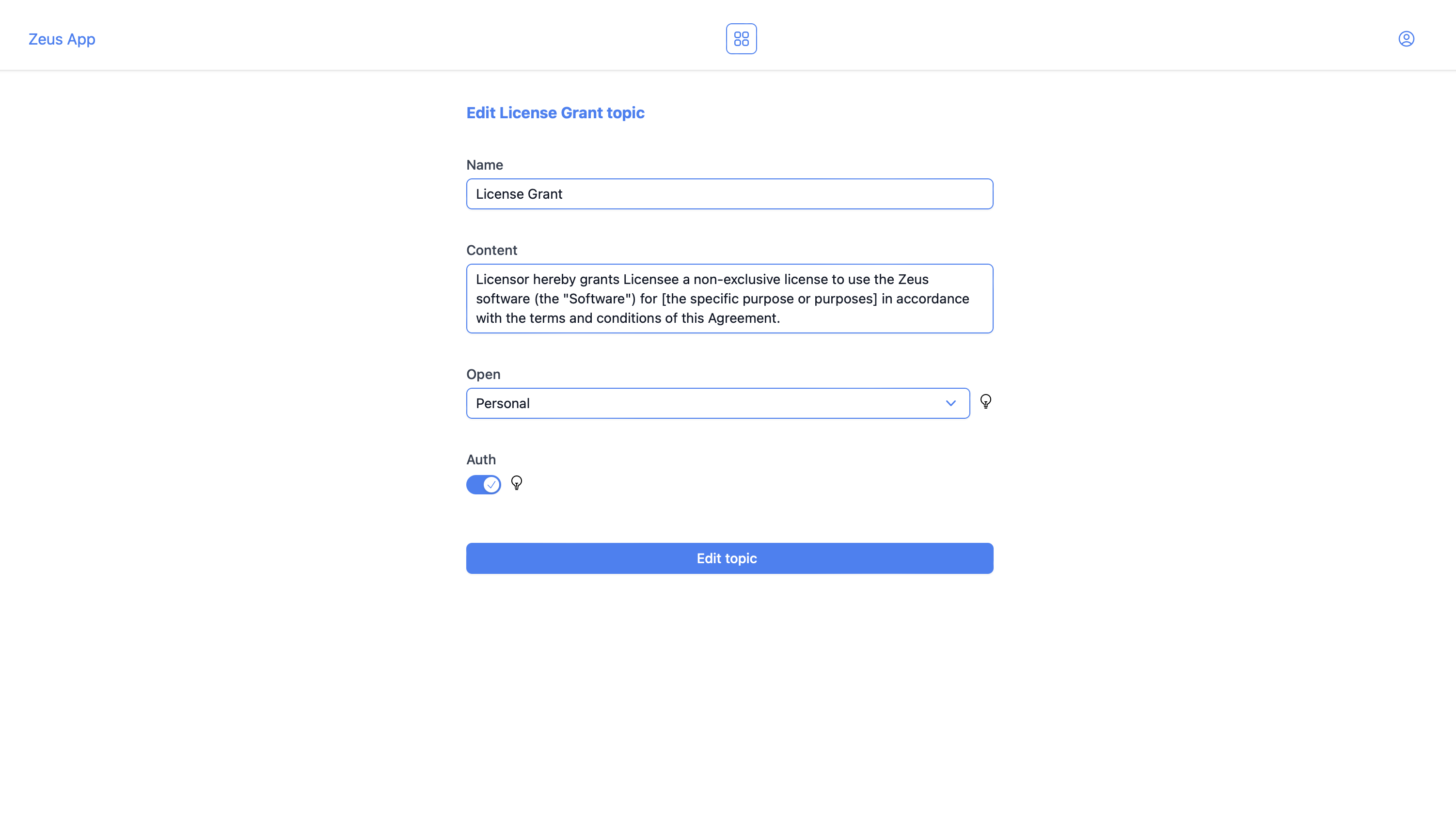
Once you reach the page you adjust the topic as needed and save those changes
Topic settings
The topic settings page control topic in general from knowing the creator , to deleting the topic.
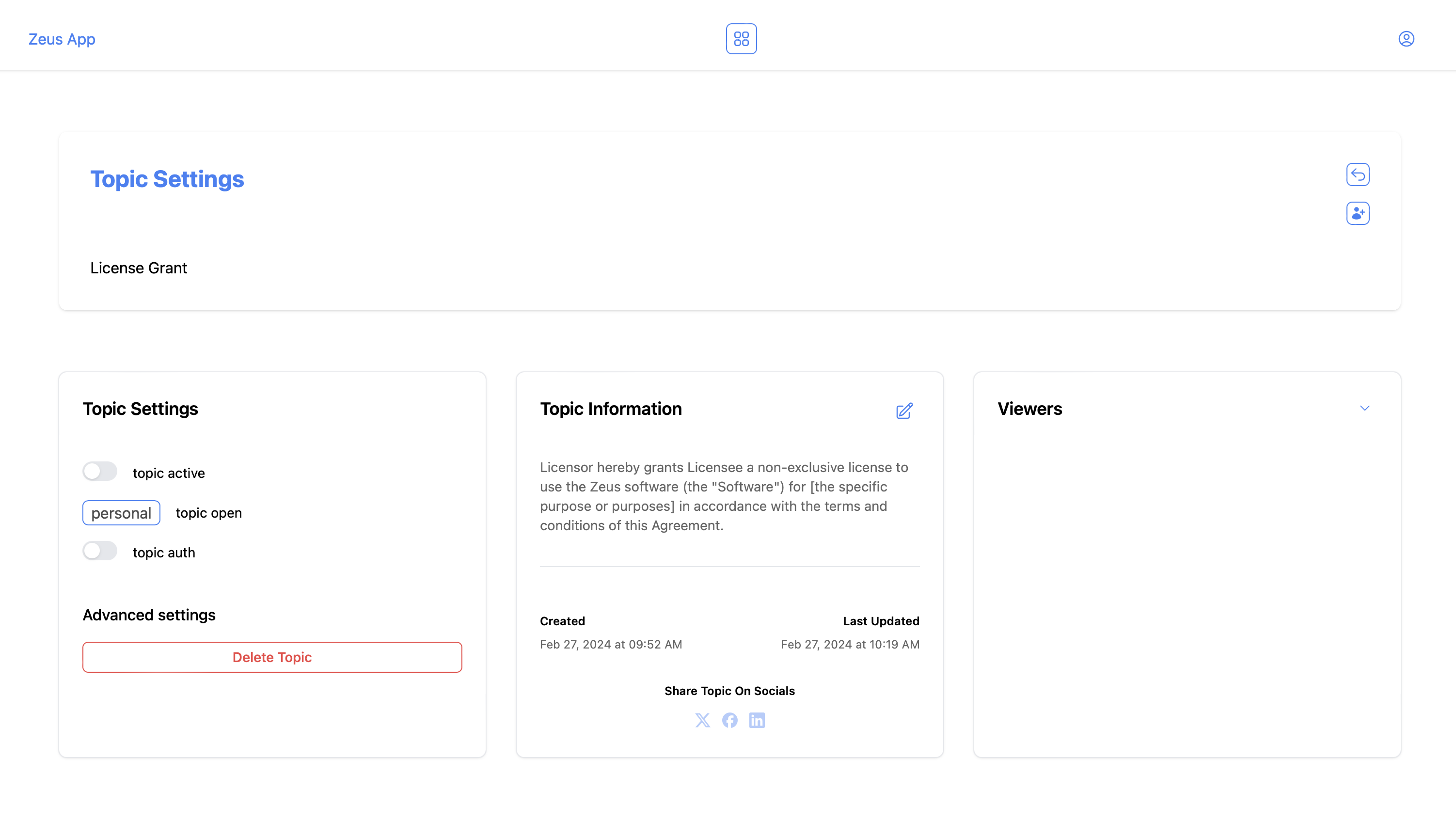 From settings you get all the interactions around a topic such as comments, huddles, votes, attachments, endorsements ,...
From settings you get all the interactions around a topic such as comments, huddles, votes, attachments, endorsements ,...
Delete topic
You can delete a topic , with all the required credentials.
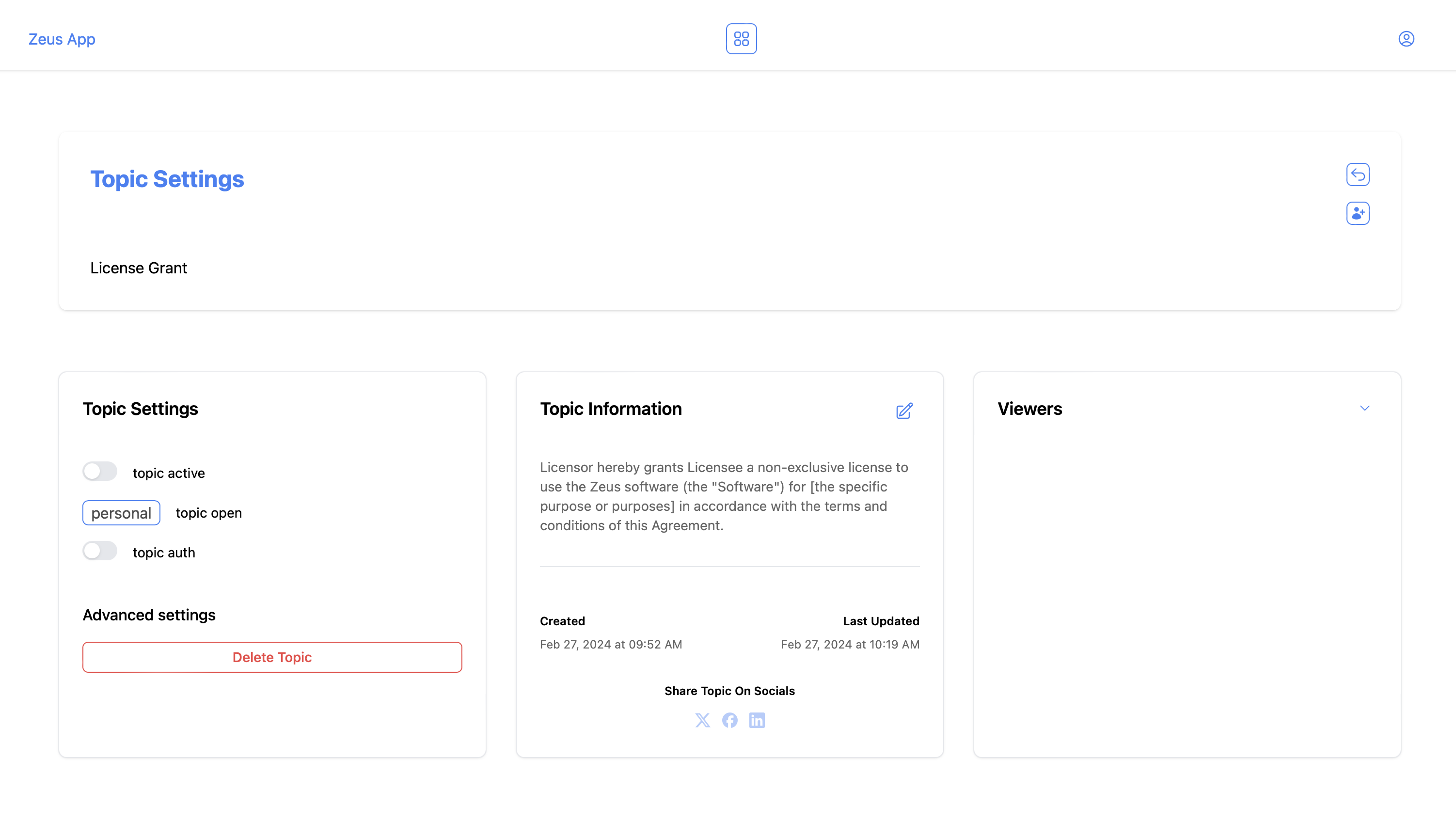
NB : This is an irreversible process procede with caution
Topic actions
This is a topic quick action menu , where you can start interaction around a topic using:
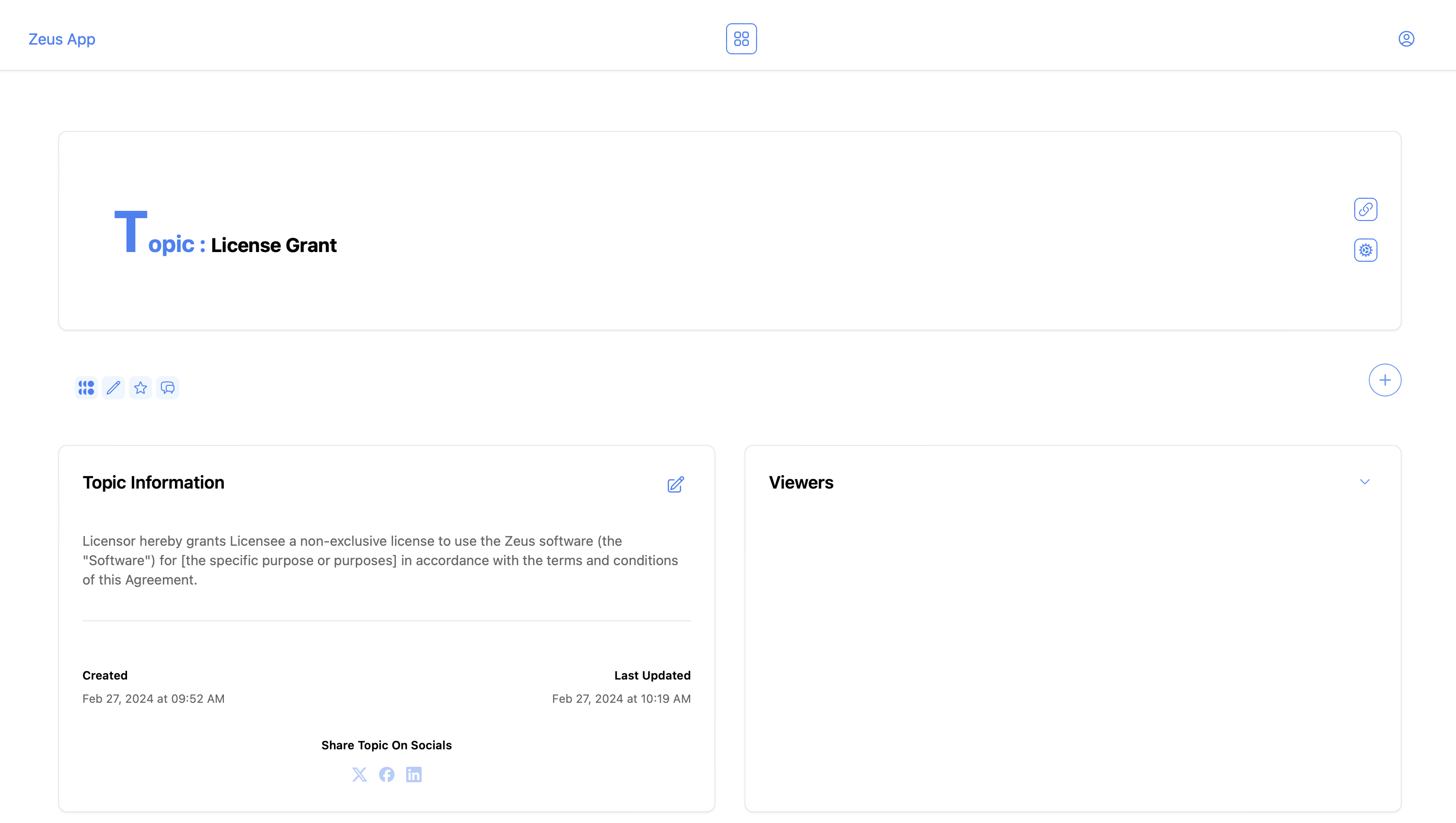
- Endorsements: this enables to give a topic an endorsement
- Comments: this enables to give a topic a comment
- Votes: this enables to give a topic a vote
- Huddles: this enables to give a topic a huddle
- Attachments: this enables to give a topic an attachment
